5.3 In-cell formatting
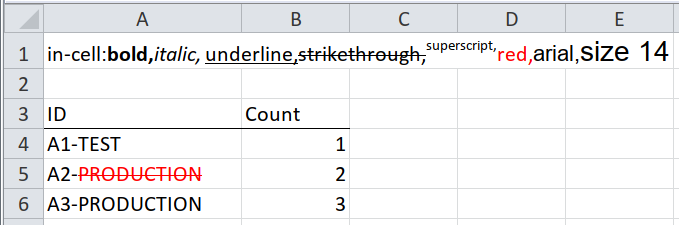
The previous section was about formatting applied at the level of cells. What about when multiple formats are applied within a single cell? A single word in a string might be a different colour, to stand out.
Unlike cell-level formatting, in-cell formatting is very limited, so it can be provided as a data frame with the following columns.
- bold
- italic
- underline
- strike
- vertAlign
- size
- color_rgb
- color_theme
- color_indexed
- color_tint
- font
- family
- scheme
There is one of these data frames for each cell, and they are kept in a
list-column called character_formatted.
path <- system.file("extdata", "worked-examples.xlsx", package = "unpivotr")
xlsx_cells(path, sheet = "in-cell formatting") %>%
select(address, character_formatted)## # A tibble: 9 x 2
## address character_formatted
## <chr> <list>
## 1 A1 <tibble [9 × 14]>
## 2 A3 <tibble [1 × 14]>
## 3 B3 <tibble [1 × 14]>
## 4 A4 <tibble [1 × 14]>
## 5 B4 <NULL>
## 6 A5 <tibble [2 × 14]>
## 7 B5 <NULL>
## 8 A6 <tibble [1 × 14]>
## 9 B6 <NULL>The way to access these data frames is via tidyr::unnest(). In this example,
a single cell has a long string of words, where each word is formatted
differently.
xlsx_cells(path, sheet = "in-cell formatting") %>%
dplyr::filter(address == "A1") %>%
select(address, character_formatted) %>%
unnest()## Warning: `cols` is now required.
## Please use `cols = c(character_formatted)`## # A tibble: 9 x 15
## address character bold italic underline strike vertAlign size color_rgb color_theme
## <chr> <chr> <lgl> <lgl> <chr> <lgl> <chr> <dbl> <chr> <int>
## 1 A1 in-cell: FALSE FALSE <NA> FALSE <NA> 0 FF000000 NA
## 2 A1 bold, TRUE FALSE <NA> FALSE <NA> 0 FF000000 NA
## 3 A1 italic, FALSE TRUE <NA> FALSE <NA> 0 FF000000 NA
## 4 A1 underlin… FALSE FALSE single FALSE <NA> 0 FF000000 NA
## 5 A1 striketh… FALSE FALSE <NA> TRUE <NA> 0 FF000000 NA
## 6 A1 superscr… FALSE FALSE <NA> FALSE superscr… 0 FF000000 NA
## 7 A1 red, FALSE FALSE <NA> FALSE <NA> 0 FFFF0000 NA
## 8 A1 arial, FALSE FALSE <NA> FALSE <NA> 0 <NA> NA
## 9 A1 size 14 FALSE FALSE <NA> FALSE <NA> 0 <NA> NA
## # … with 5 more variables: color_indexed <int>, color_tint <dbl>, font <chr>, family <int>,
## # scheme <chr>It’s hard to think of a plausible example, so what follows is an implausible one that nevertheless occurred in real life.