4.2 Same table in several worksheets/files (using the sheet/file name)
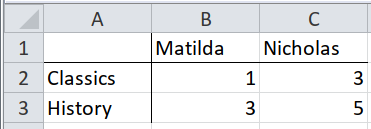
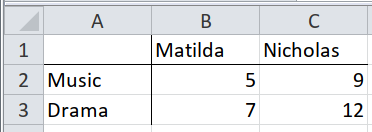
Because tidyxl() imports cells from multiple sheets into the same data frame,
tables on separate sheets can be imported by mapping over the different sheets.
Just name each sheet in the xlsx_cell() call, or don’t name any to import them
all.
As far as tidyxl() is concerned, the particular sheet (aka ‘tab’) that a cell
is on is another coordinate like row and col, so the full location of a cell
is its row, its col, and its sheet.
path <- system.file("extdata", "worked-examples.xlsx", package = "unpivotr")
all_cells <-
xlsx_cells(path, sheets = c("humanities", "performance")) %>%
dplyr::filter(!is_blank) %>%
select(sheet, row, col, data_type, character, numeric)
all_cells## # A tibble: 16 x 6
## sheet row col data_type character numeric
## <chr> <int> <int> <chr> <chr> <dbl>
## 1 humanities 1 2 character Matilda NA
## 2 humanities 1 3 character Nicholas NA
## 3 humanities 2 1 character Classics NA
## 4 humanities 2 2 numeric <NA> 1
## 5 humanities 2 3 numeric <NA> 3
## 6 humanities 3 1 character History NA
## 7 humanities 3 2 numeric <NA> 3
## 8 humanities 3 3 numeric <NA> 5
## 9 performance 1 2 character Matilda NA
## 10 performance 1 3 character Nicholas NA
## 11 performance 2 1 character Music NA
## 12 performance 2 2 numeric <NA> 5
## 13 performance 2 3 numeric <NA> 9
## 14 performance 3 1 character Drama NA
## 15 performance 3 2 numeric <NA> 7
## 16 performance 3 3 numeric <NA> 12To prepare the sheets to be mapped over, use tidyr::nest(). The data column
contains the cells of each sheet.
## Warning: All elements of `...` must be named.
## Did you want `data = c(row, col, data_type, character, numeric)`?## # A tibble: 2 x 2
## sheet data
## <chr> <list>
## 1 humanities <tibble [8 × 5]>
## 2 performance <tibble [8 × 5]>The function to unpivot each table in this case will be a couple of behead()
statements. Further clean-up can be saved until the end.
After mapping the unpivot function over each sheet of cells, use
tidyr::unnest() to show every row of data again.
## Warning: All elements of `...` must be named.
## Did you want `data = c(row, col, data_type, character, numeric)`?## Warning: `cols` is now required.
## Please use `cols = c(data)`## # A tibble: 8 x 8
## sheet row col data_type character numeric name subject
## <chr> <int> <int> <chr> <chr> <dbl> <chr> <chr>
## 1 humanities 2 2 numeric <NA> 1 Matilda Classics
## 2 humanities 2 3 numeric <NA> 3 Nicholas Classics
## 3 humanities 3 2 numeric <NA> 3 Matilda History
## 4 humanities 3 3 numeric <NA> 5 Nicholas History
## 5 performance 2 2 numeric <NA> 5 Matilda Music
## 6 performance 2 3 numeric <NA> 9 Nicholas Music
## 7 performance 3 2 numeric <NA> 7 Matilda Drama
## 8 performance 3 3 numeric <NA> 12 Nicholas DramaFinally, do the clean-up operations that were saved until now.
all_cells %>%
nest(-sheet) %>%
mutate(data = map(data, unpivot)) %>%
unnest() %>%
transmute(field = sheet,
name,
subject,
score = numeric)## Warning: All elements of `...` must be named.
## Did you want `data = c(row, col, data_type, character, numeric)`?## Warning: `cols` is now required.
## Please use `cols = c(data)`## # A tibble: 8 x 4
## field name subject score
## <chr> <chr> <chr> <dbl>
## 1 humanities Matilda Classics 1
## 2 humanities Nicholas Classics 3
## 3 humanities Matilda History 3
## 4 humanities Nicholas History 5
## 5 performance Matilda Music 5
## 6 performance Nicholas Music 9
## 7 performance Matilda Drama 7
## 8 performance Nicholas Drama 12